Remember, as a LIKEtoKNOW.it app user, you can now shop Instagram content exclusively with a screenshot, as like-based shopping is no longer supported due to changes in the Facebook/Instagram's third-party access to likes. To continue to shop your favorite content on Instagram with the LIKEtoKNOW.it app, screenshot LIKEtoKNOW.it Influencers' images! For more information click here
You will still receive emails when screenshotting LIKEtoKNOW.it enabled images, however, the screenshot must load into the LIKEtoKNOW.it app before an email is triggered and sent. Be sure to open and activate the LIKEtoKNOW.it app after capturing screenshots to ensure they match and send a 'My Favorite Posts' email.
Make sure your LIKEtoKNOW.it emails are not being sent to your Promotional, Spam, or Trash folders. It’s possible your email provider may be blocking your LIKEtoKNOW.it emails. To fix this, please add LIKEtoKNOW.it@updates.liketoknow.it as a Safe Sender.
Next, check that your 'Email Preference' in the LIKEtoKNOW.it app are enabled. See below image for an example of all email notifications enabled.
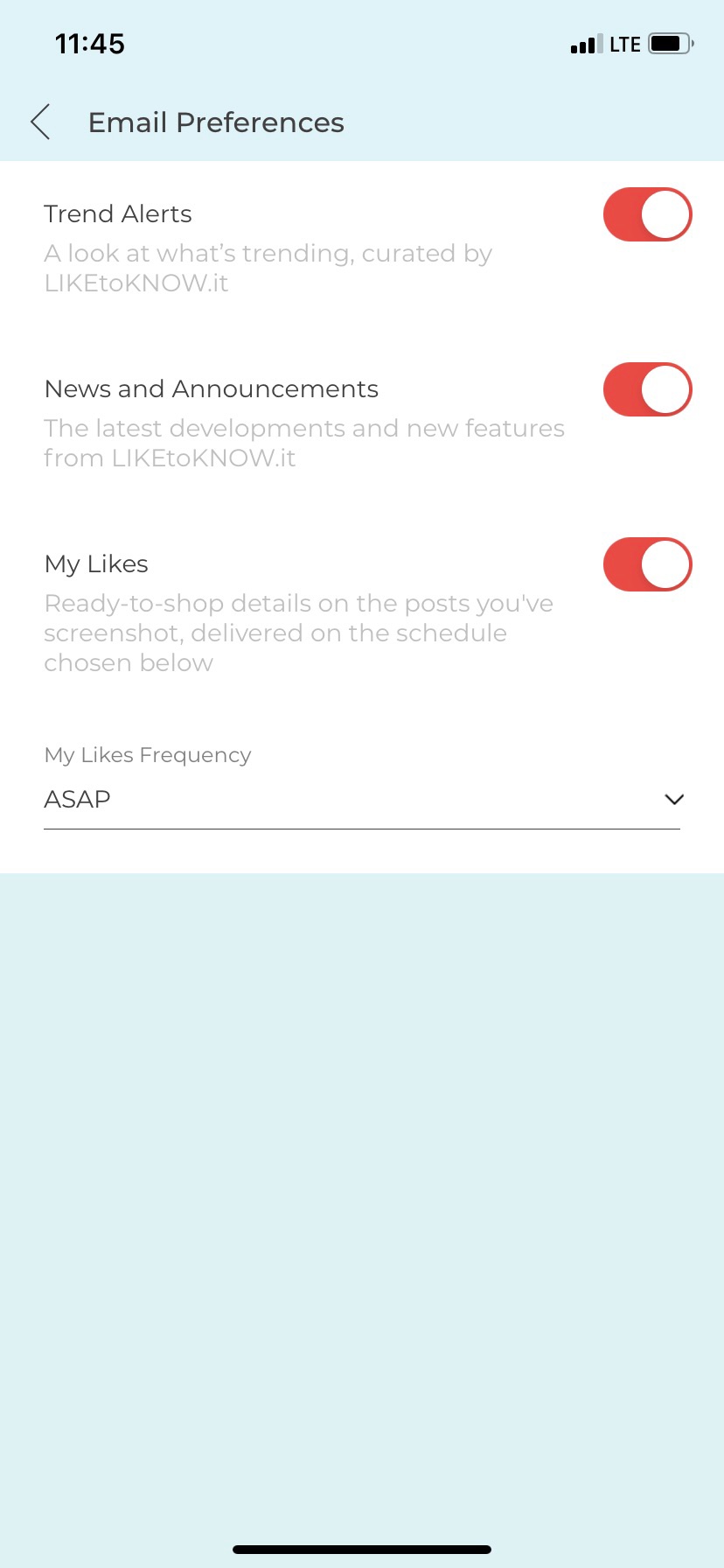
Comments
Article is closed for comments.