If you're experiencing technical issues that can not be resolved from the LTK App Help Center don't hesitate to reach out. Our Team is here to help!
To submit a technical issue or question to our Support Team please follow the below steps,
- Navigate to the Menu Tab
- Select Help Center
- Select the Compose Message icon in the top right hand corner
- If this is your first message to the LTK Support Team select 'Start A Conversation'
Once you send your request and start a conversation with the LTK Support Team you'll see the message displayed in your My Tickets section.
If you previously reached out to the Support Team and need to submit a new ticket select the Compose Message square in the top right hand corner of your My Tickets page.
See below photos for reference on how to get in touch with the LTK Support Team.
Contact the Support Team
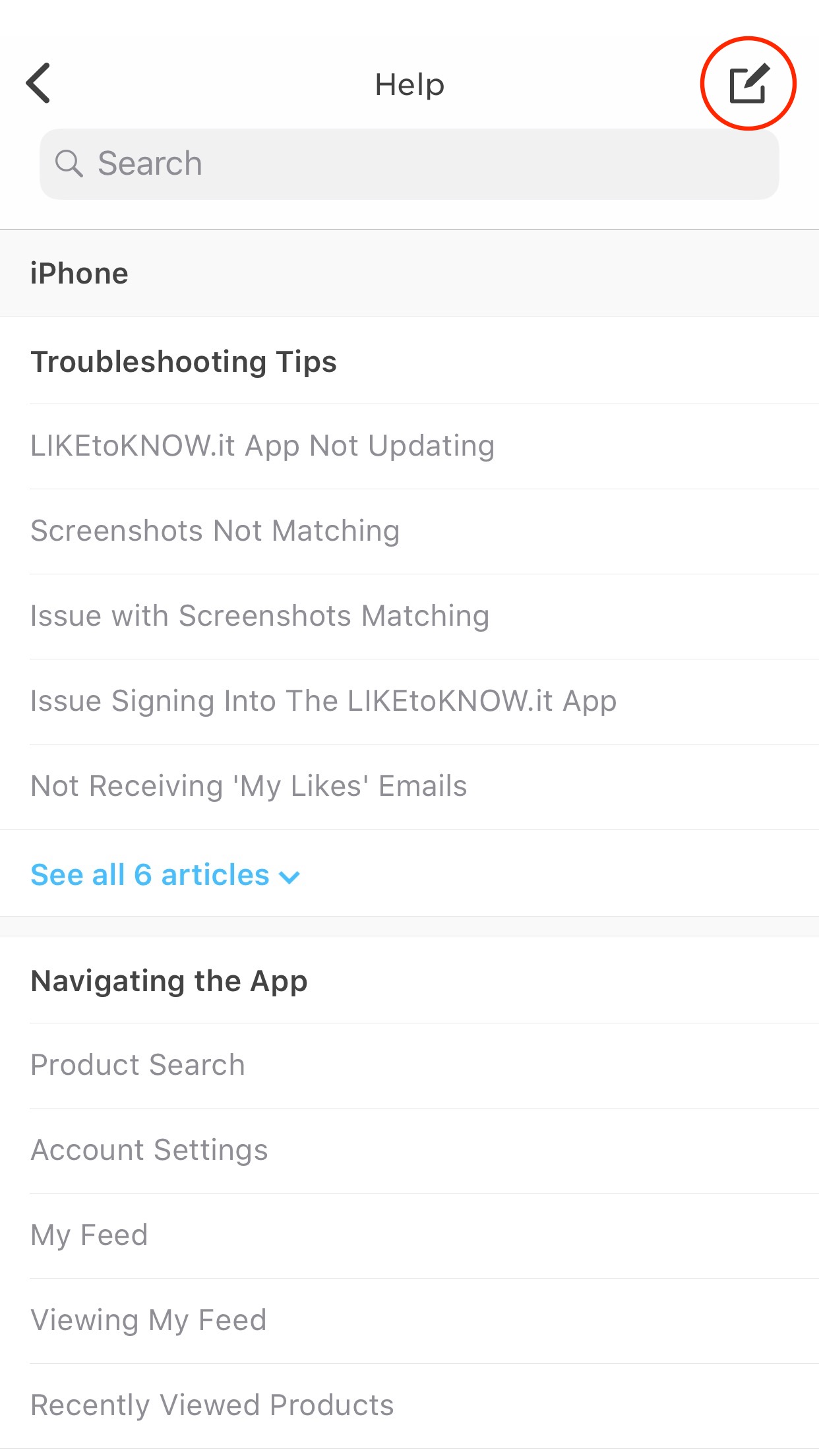
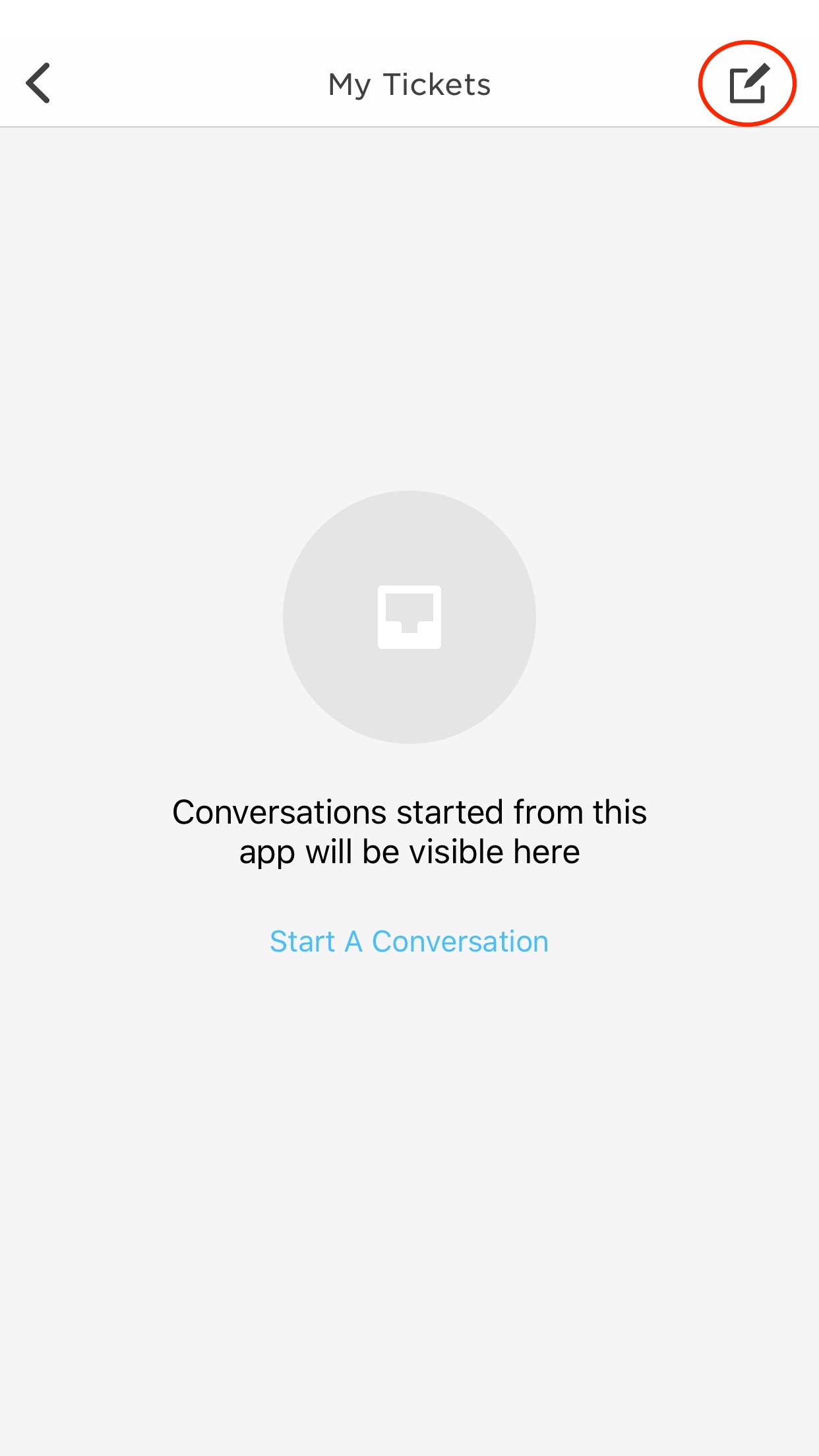
View Current & Previously Submitted Tickets
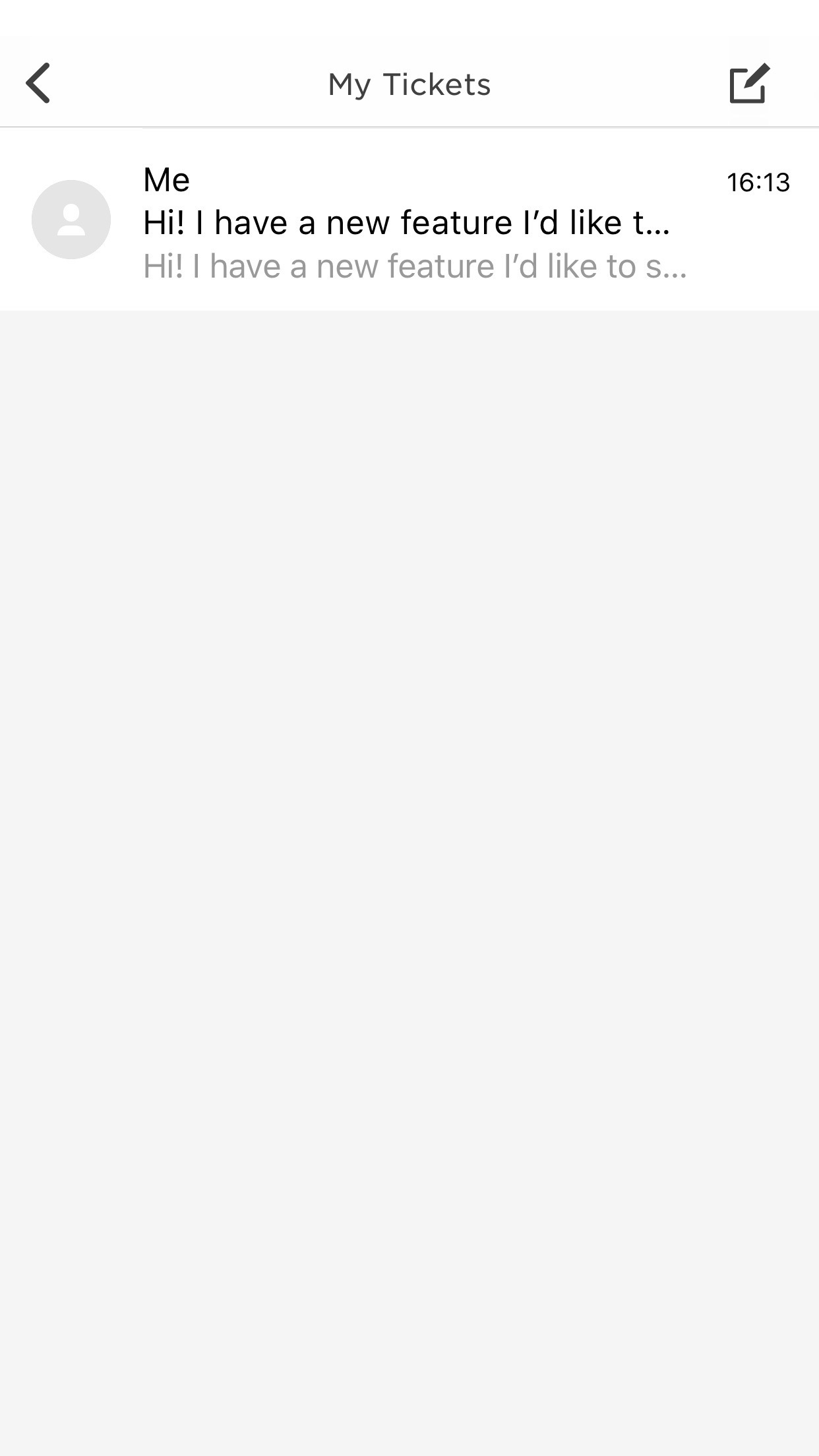
Comments
Article is closed for comments.