We love hearing from LIKEtoKNOW.it users! To submit a new feature you'd like to see implemented on the LIKEtoKNOW.it app follow the below steps,
- Navigate to the home page of the LIKEtoKNOW.it Help Center
- Select the Compose Message square in the top right hand corner
- If this is your first message to the LIKEtoKNOW.it Support Team select 'Start A Conversation'
Once you send your request and start a conversation with the LIKEtoKNOW.it Support Team you'll see the message displayed in your 'My Tickets' section.
For each new request please submit a new ticket. This helps us best track all of your awesome ideas. To create a new ticket select the Compose Message square in the top right hand corner of your 'My Tickets' page.
See below photos for reference on how to get in touch with the LIKEtoKNOW.it team. We're excited to hear from you!
Contact the LIKEtoKNOW.it Support Team
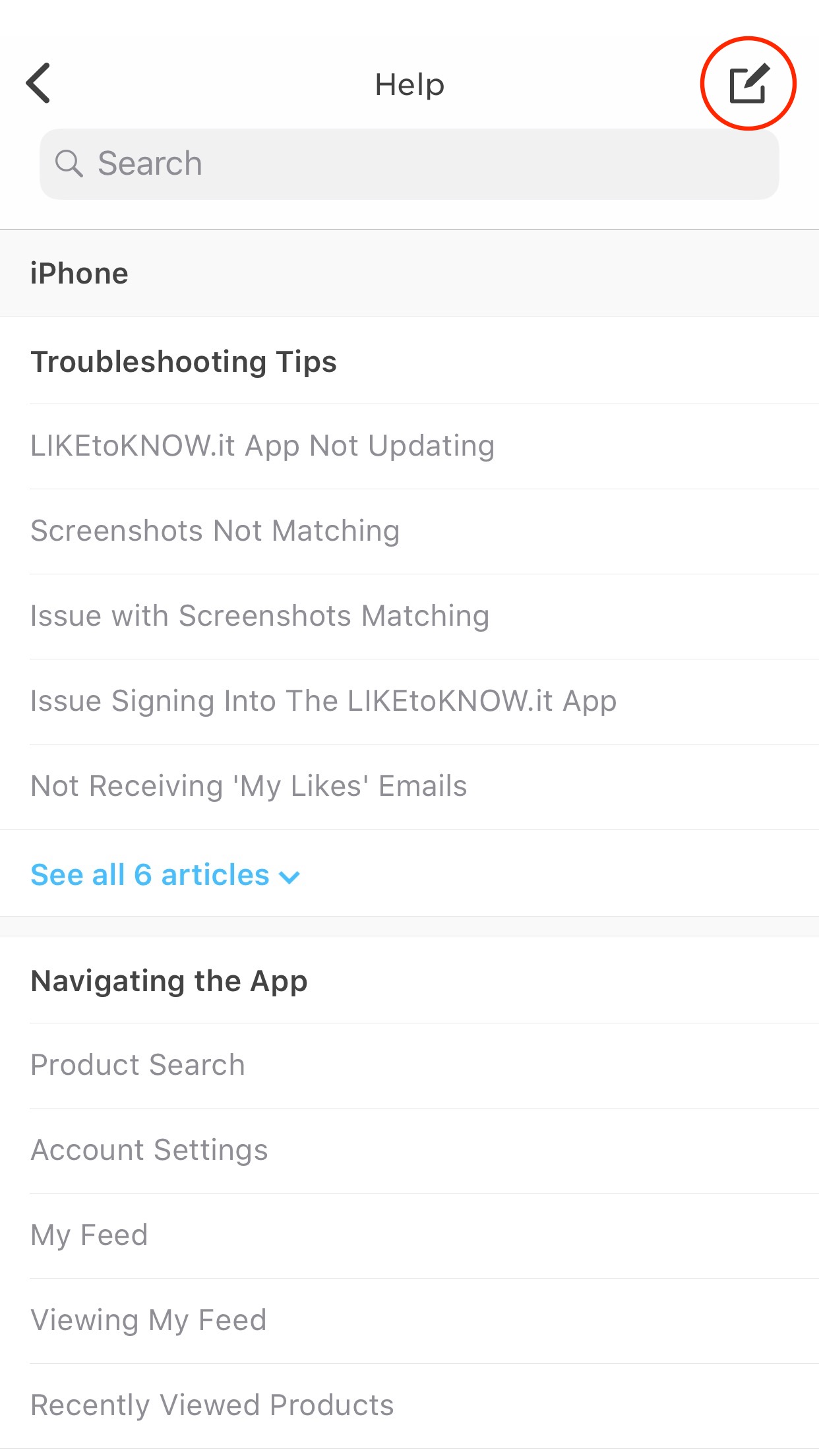
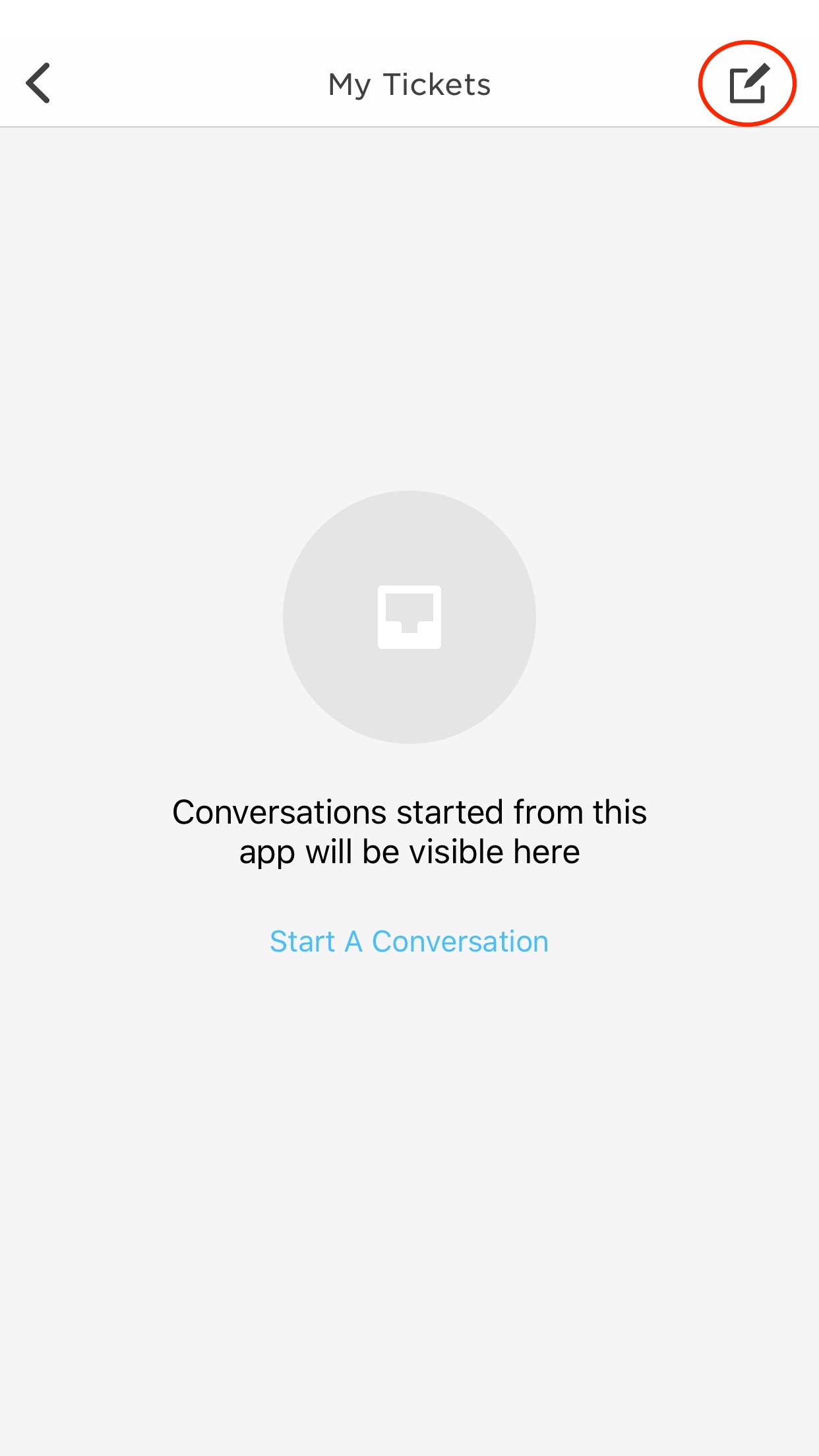
View Current & Previously Submitted Tickets
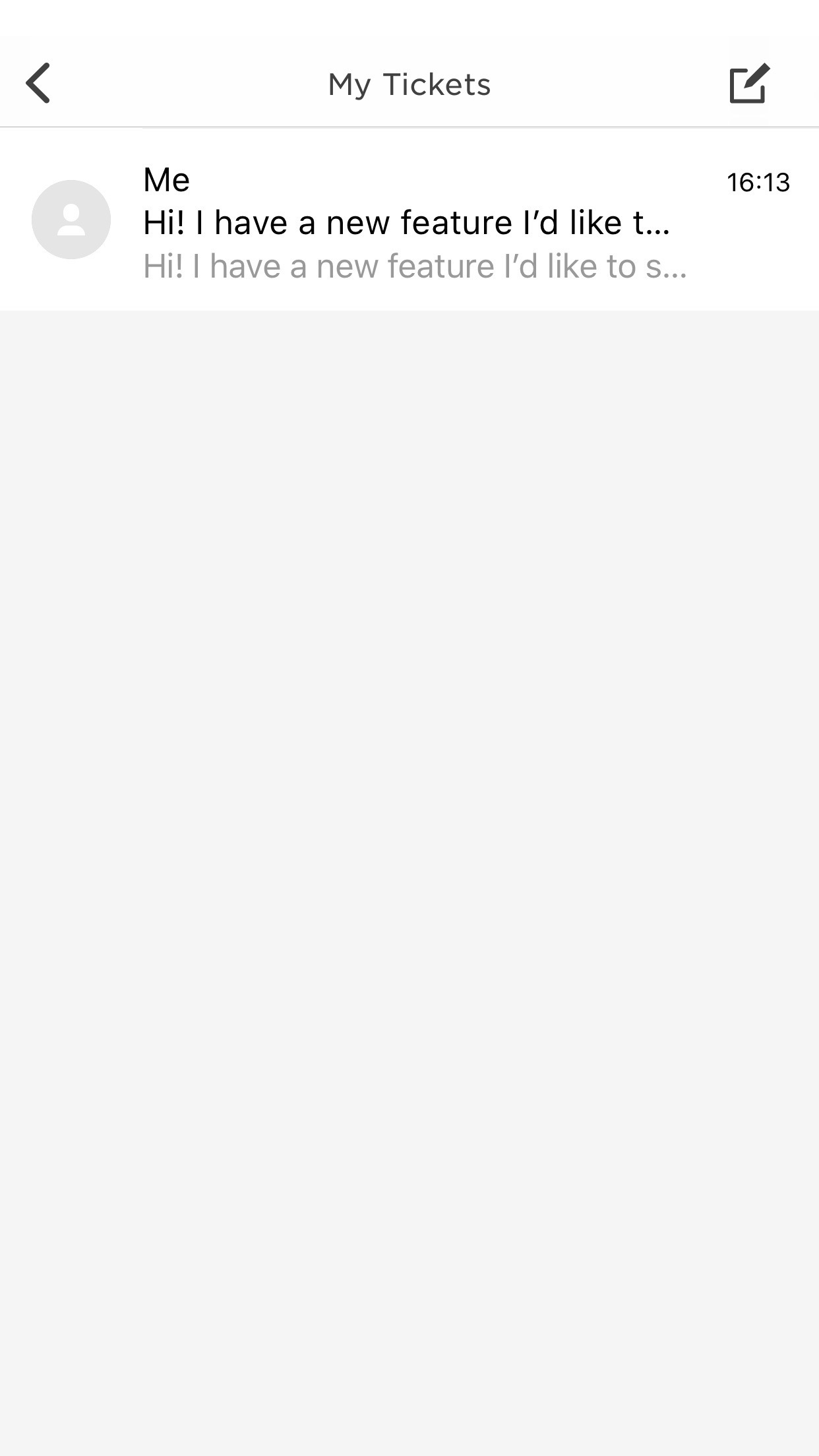
Comments
Article is closed for comments.